Introduction
Welcome to the EDluminate Institution API. This API is provided to client institutions as a means to manage their EDlumiante data in whatever ways they need. These APIs are in Beta testing and are still in current development. Please feel more than free to contact Cyanna, EDluminate, and the technology team with any suggestions, problems, questions, etc.
Currently this API handles funneling leads into the EDluminate system. The next major API coming soon is the ability to export/pull data out of EDluminate for use in other systems, such as your Student Information System.
Incoming Leads
To funnel leads into the EDluminate application:
# With shell, you can just pass the correct parameters with each request
curl -d --data '{params}' "YOUR_INSTITUTION_SUBDOMAIN.edluminate.com/api/v1/contact_student_enrollment"
The above command accepts JSON params structured like this:
[
{
"email": "newlead@example.com",
"first_name": "New",
"last_name": "Lead",
"phone_number": "9371234567",
"prefered_contact_method": "email",
"zipcode": "45440",
"best_contact_time": "evening",
"campus_id": "1",
"source": "online",
"vendor_source": "Radio Spot",
"notify": "false",
"program_id": "2",
"general_comments": "General Comments via API",
"mailing_address": "123 Main St",
"city": "Anytown",
"state": "OH",
"zipcode": "45402",
"high_school": "Miami Valley School",
"high_school_graduation_year": "2001",
"api_access_key": "meowmeowmeow"
}
]
Make sure to replace
meowmeowmeowwith your API key.
EDluminate uses API keys to allow access to the API. You can request an API key by contacting Cyanna/EDluminate.
EDluminate expects for the API key to be included in all API requests to the server in the parameters named:
'api_access_key': 'meowmeowmeow'
HTTP Request
POST https://YOUR_INSTITUTION_SUBDOMAIN.edluminate.com/api/v1/contact_student_enrollment
Query Parameters
| Parameter | Required | Description |
|---|---|---|
| api_access_key | true | Institution API Access Key |
| true | New Lead's Email | |
| first_name | true | New Lead's First Name |
| last_name | true | New Lead's Last Name |
| phone_number | true | New Lead's Phone Number (with area code) |
| campus_id | true | New Lead's Campus Preference. Must be ID of campus from EDluminate application. |
| program_id | true | New Leads's Program Preference. Must be ID of program from EDluminate application. |
| general_comments | false | Note or comment to be associated with the new lead. |
| preferred_contact_method | false | New Lead's Preferred Means of Contact. Must be email or mobile_phone |
| mailing_address | false | New Lead's Street Address |
| second_mailing_address | false | New Lead's Second Street Address |
| city | false | New Lead's City |
| state | false | New Lead's State |
| zipcode | false | New Lead's Zip Code |
| best_contact_time | false | New Lead's Preferred time of day to Contact. Must be morning, afternoon, or evening |
| source | false | Source of New Lead Information. Options are: online, facebook, google_adwords, linkedin, referral, personally_developed_lead, government, radio, print, event, phone, email, live_chat, tv, direct_mail, military, walk_in, ad_hoc, other. |
| vendor_source | false | Custom vendor source field. String/Text field that can be anything i.e. Radio Spot, Email Campaign 1/6/19, etc |
| notify | false | Boolean that indicates if the student should be contacted by their preferred means. Must be true or false |
| high_school | false | High School name |
| high_school_graduation_year | false | High School Graduation Year |
Errors
The Edlumina API uses the following error codes:
| Error Code | Meaning |
|---|---|
| 400 | Bad Request -- Your request is invalid. |
| 401 | Unauthorized -- Your API key is wrong. |
| 403 | Forbidden -- The kitten requested is hidden for administrators only. |
| 404 | Not Found -- The specified kitten could not be found. |
| 405 | Method Not Allowed -- You tried to access a kitten with an invalid method. |
| 406 | Not Acceptable -- You requested a format that isn't json. |
| 410 | Gone -- The kitten requested has been removed from our servers. |
| 418 | I'm a teapot. |
| 429 | Too Many Requests -- You're requesting too many kittens! Slow down! |
| 500 | Internal Server Error -- We had a problem with our server. Try again later. |
| 503 | Service Unavailable -- We're temporarily offline for maintenance. Please try again later. |